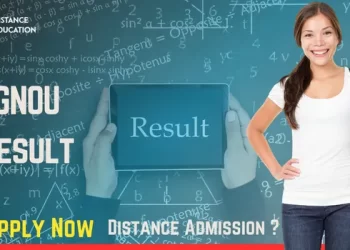IGNOU ID Card Download with Enrollment Number: For downloading the ID card online, candidates simply need to go to the Indira Gandhi National Open University (IGNOU) official and have to follow some simple steps. An ID card is an important document for all students who are enrolled at IGNOU, as it serves as proof of enrollment and identification. To download the ID card, you will need your unique enrolment number which is provided by the university after your registration. Once you have the enrolment number, visit the official website of IGNOU and navigate to the “Student Zone Section”. You will find a link to download your ID card, enter your enrolment number and other details and click on the download button. Your ID card will be available which you can download in PDF format or print it. The ID card is only downloaded after completing your registration with the university. For detailed information and step by step procedure you must read the full article.
Why is the IGNOU ID Card Important?
IGNOU ID Card serves many purposes:
- Helps IGNOU to verify the student’s identity.
- Important to appear in the Term-End Examination (TEE), practicals, and project submission.
- Important for students to access the study material and library services provided by the IGNOU.
- Required for verification during the counseling sessions and related activities of other universities.
IGNOU ID Card Login
IGNOU ID card login is a process where students register themselves on the IGNOU website and then log in through enrollment on the IGNOU portal to download or view their ID card. This process is called IGNOU ID card login.
How to Download IGNOU ID Card with Enrolment Number Online
To download their IGNOU ID card , students must use the IGNOU Samarth Students Portal and submit their enrollment number and password. Student ID cards are automatically generated after confirming the admission. This is a very important document for every IGNOU student as your identity card is mandatory to sit in the examination hall. Entry into the examination hall without an identity card is prohibited. Your identity card is your roll number.
Follow the mentioned steps to download your IGNOU student ID Card:
-
- Visit the official website of IGNOU ID Card Download.
Click here to go to the IGNOU ID Card download portal.
- IGNOU Students ID Card Login:
1. Enter your Enrollment Number.
2. Select the program you desire from the list.
3. Enter the Date of Birth you registered on the IGNOU form.
- Access your student profile
1. After logging in with your student ID, click on the ‘Services’ section.
2. Click on the ‘Download ID Card’.
- Visit the official website of IGNOU ID Card Download.
- Download and Print
1. Student’s ID Card will be available in PDF Format.
2. Download the ID Card and print it out for official use.
Important Notes:
- Students are required to carry a hard copy of the ID Card during the exams.
- If the downloaded student ID card requires verification, then you can get it signed by your Regional Director.
- If the students have an issue with login, they can reset the password through the student portal.
How do you recover a lost IGNOU ID card?
In case students lose their IGNOU ID Card, they can follow the steps mentioned below to get a duplicate:
- Download the student ID card again from the official portal.
- Contact your Regional Center if students have any issues accessing the online download.
- Students can submit a request for a duplicate ID card. (If required)
- Get the ID card confirmation from your regional center. (if necessary)
IGNOU Assignment
An assignment is an important part of every course. Students can get 30 permanent benefits from term-end exams from assignments. Students who have been admitted to IGNOU will submit the assignment before the final date.
IGNOU ID Card Help
If you haven’t been able to download your ID card from the online admission portal after getting your IGNOU admission confirmation email or message, you can email csrc@ignou.ac.in to get it online or file a complaint on the IGNOU IGRAM portal. You can also get a printed ID card from your regional center.
Candidates must carry their ID Card with them at all times in the following IGNOU occasions and programmes. Therefore, you are advised to keep a copy of it with you whenever you attend any of the below-mentioned IGNOU programmes.
Conclusion
IGNOU Student’s ID Card is very important for all the students. Now IGNOU has provided the availability of downloading the ID card online by using a student’s enrollment number from the official portal. Make sure to keep a safe copy with you and use it for official university purposes. If students have any issues related to the university or ID card, they can contact the IGNOU’s Student Support or Regional Center to help them with their problem.
FAQs
Q: How can students get an IGNOU ID Card download without an enrollment number?
Ans: Unfortunately for students, they cannot download the IGNOU ID card without an enrollment number. Students need to contact their regional center and retrieve their enrollment number from the admission confirmation email or the student portal.
Q: How can I update incorrect information on my IGNOU ID Card?
Ans: If the student’s ID card contains incorrect information, they can contact their regional center and request for corrections.
Q: My enrollment number is not recognized. What can I do?
Ans: It may be due to late updates in the system. Students can wait for a few days or contact the IGNOU helpdesk.
Q: Is it mandatory to carry a printed copy of the ID card?
Ans: Yes, students must carry a printed copy of their ID card for exams, university activities, and practicals.
Q: What is my User ID in IGNOU?
Ans: Students visit the official website (ignou.ac.in). Go to the Register Online Form menu and select Re-Registration or the relevant option. When the new tab opens, enter Forgot Username and Control Number.
Q: Can IGNOU students apply for a scholarship?
Ans: Yes, IGNOU students who are eligible for a scholarship can apply through the National Scholarship Portal (NSP).